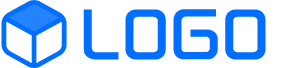任务 3:在 cisco 路由器和交换机上使用基本的 show 命令
步骤 1:进入 R1 的命令行界面
步骤 2:使用 show version 命令,检查路由器的操作系统及版本信息
R1>show version Cisco IOS Software, 1841 Software (C1841-ADVIPSERVICESK9-M), Version 12.4(15)T1, RELEASE SOFTWARE (fc2) Technical Support: http://www.cisco.com/techsupport Copyright (c) 1986-2007 by Cisco Systems, Inc. Compiled Wed 18-Jul-07 04:52 by pt_team ROM: System Bootstrap, Version 12.3(8r)T8, RELEASE SOFTWARE (fc1) System returned to ROM by power-on System image file is "flash:c1841-advipservicesk9-mz.124-15.T1.bin" This product contains cryptographic features and is subject to United States and local country laws governing import, export, transfer and use. Delivery of Cisco cryptographic products does not imply third-party authority to import, export, distribute or use encryption. Importers, exporters, distributors and users are responsible for compliance with U.S. and local country laws. By using this product you agree to comply with applicable laws and regulations. If you are unable to comply with U.S. and local laws, return this product immediately. A summary of U.S. laws governing Cisco cryptographic products may be found at: http://www.cisco.com/wwl/export/crypto/tool/stqrg.html If you require further assistance please contact us by sending email to export@cisco.com. Cisco 1841 (revision 5.0) with 114688K/16384K bytes of memory. Processor board ID FTX0947Z18E M860 processor: part number 0, mask 49 2 FastEthernet/IEEE 802.3 interface(s) 191K bytes of NVRAM. 63488K bytes of ATA CompactFlash (Read/Write) Configuration register is 0x2102
步骤 3:使用 show ip interfaces brief 检查接口状态列表
R1#show ip interface brief Interface IP-Address OK? Method Status Protocol FastEthernet0/0 192.168.1.1 YES manual up up FastEthernet0/1 unassigned YES unset administratively down down
步骤 4:使用 show protocols 检查接口状态列表
R1#show protocols Global values: Internet Protocol routing is enabled FastEthernet0/0 is up, line protocol is up Internet address is 192.168.1.1/24 FastEthernet0/1 is administratively down, line protocol is down Vlan1 is administratively down, line protocol is down
问题:show ip interface brief 和 show protocols 显示的信息有什么区别?
步骤 5:使用 show running-config 检查当前运行的配置文件
R1#show running-config Building configuration... Current configuration : 560 bytes ! version 12.4 no service timestamps log datetime msec no service timestamps debug datetime msec no service password-encryption ! hostname R1 ! ! ! ! ! ! ! ! ip cef no ipv6 cef ! ! ! ! ! ! ! ! ! ! ! ! spanning-tree mode pvst ! ! ! ! ! ! interface FastEthernet0/0 ip address 192.168.1.1 255.255.255.0 duplex auto speed auto ! interface FastEthernet0/1 no ip address duplex auto speed auto shutdown ! interface Vlan1 no ip address shutdown ! ip classless ! ip flow-export version 9 ! ! ! ! ! ! ! line con 0 ! line aux 0 ! line vty 0 4 login ! ! ! end