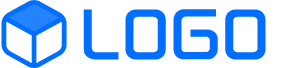任务 4:保存路由器的配置
步骤 1:在 R1 上,使用 copy 命令,保存配置
R1#copy running-config startup-config Destination filename [startup-config]? 按下“回车”键 Building configuration... [OK]
步骤 2:使用 show startup-config 命令,检查保存的配置文件,会发现和 running-config 中一模一样
R1#show startup-config Using 560 bytes ! version 12.4 no service timestamps log datetime msec no service timestamps debug datetime msec no service password-encryption ! hostname R1 ! ! ! ! ! ! ! ! ip cef no ipv6 cef ! ! ! ! ! ! ! ! ! ! ! ! spanning-tree mode pvst ! ! ! ! ! ! interface FastEthernet0/0 ip address 192.168.1.1 255.255.255.0 duplex auto speed auto ! interface FastEthernet0/1 no ip address duplex auto speed auto shutdown ! interface Vlan1 no ip address shutdown ! ip classless ! ip flow-export version 9 ! ! ! ! ! ! ! line con 0 ! line aux 0 ! line vty 0 4 login ! ! ! end
步骤 3:在 R2 上,使用 write 命令保存配置
R2#write Building configuration.. [OK]
步骤 4:检查 R2 的 startup-config,也能看到原先 R2 的 running-config 中的内容
R2#sh startup-config Using 560 bytes ! version 12.4 no service timestamps log datetime msec no service timestamps debug datetime msec no service password-encryption ! hostname R2 ! ! ! ! ! ! ! ! ip cef no ipv6 cef ! ! ! ! ! ! ! ! ! ! ! ! spanning-tree mode pvst ! ! ! ! ! ! interface FastEthernet0/0 ip address 192.168.1.2 255.255.255.0 duplex auto speed auto ! interface FastEthernet0/1 no ip address duplex auto speed auto shutdown ! interface Vlan1 no ip address shutdown ! ip classless ! ip flow-export version 9 ! ! ! ! ! ! ! line con 0 ! line aux 0 ! line vty 0 4 login ! ! ! end