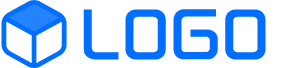任务 1:登录到到思科交换机,熟悉命令行界面
步骤 1:登录到交换机 SW1 的命名行界面
步骤 2:在用户模式下,使用 enable 进入特权模式
% Please answer 'yes' or 'no'. Would you like to enter the initial configuration dialog? [yes/no]: n Press RETURN to get started! Switch>enable Switch#
步骤 3:在特权模式下,使用 configure terminal 进入全局配置模式
Switch#configure terminal Enter configuration commands, one per line. End with CNTL/Z. Switch(config)#
步骤 4:在全局配置模式下,使用 interface fastethernet0/1,进入 Fa0/1 的配置模式
Switch(config)#interface fastEthernet 0/1 Switch(config-if)#
步骤 5:使用 exit 回到用户模式
Switch(config-if)#exit Switch(config)#
步骤 6:使用 exit 回到特权模式
Switch(config)#exit Switch#
步骤 7:使用 disable 回到用户模式
Switch#disable Switch>