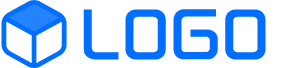任务 3:熟悉基本的 show 命令
步骤 1:在初始化提示中选择 NO,直接进入命令行界面
Would you like to enter the initial configuration dialog? [yes/no]: no Would you like to terminate autoinstall? [yes]: 按下回车 Press RETURN to get started!
步骤 2:进入交换机的特权模式
Switch>enable Switch#
步骤 3:使用 show version 命令,可以检查交换机平台和版本信息
Switch#show version Cisco IOS Software, C3550 Software (C3550-IPSERVICESK9-M), Version 12.2(44)SE3, RELEASE SOFTWARE (fc2) Copyright (c) 1986-2008 by Cisco Systems, Inc. Compiled Mon 29-Sep-08 01:21 by nachen Image text-base: 0x00003000, data-base: 0x012A7BB8 ROM: Bootstrap program is C3550 boot loader Switch uptime is 3 minutes System returned to ROM by power-on System image file is "flash:/c3550-ipservicesk9-mz.122-44.SE3.bin" This product contains cryptographic features and is subject to United States and local country laws governing import, export, transfer and use. Delivery of Cisco cryptographic products does not imply third-party authority to import, export, distribute or use encryption. Importers, exporters, distributors and users are responsible for compliance with U.S. and local country laws. By using this product you agree to comply with applicable laws and regulations. If you are unable to comply with U.S. and local laws, return this product immediately. A summary of U.S. laws governing Cisco cryptographic products may be found at: http://www.cisco.com/wwl/export/crypto/tool/stqrg.html If you require further assistance please contact us by sending email to export@cisco.com. Cisco WS-C3550-24 (PowerPC) processor (revision H0) with 65526K/8192K bytes of memory. Processor board ID CAT0716X07A Last reset from warm-reset Running Layer2/3 Switching Image Ethernet-controller 1 has 12 Fast Ethernet/IEEE 802.3 interfaces Ethernet-controller 2 has 12 Fast Ethernet/IEEE 802.3 interfaces Ethernet-controller 3 has 1 Gigabit Ethernet/IEEE 802.3 interface Ethernet-controller 4 has 1 Gigabit Ethernet/IEEE 802.3 interface 24 FastEthernet interfaces 2 Gigabit Ethernet interfaces The password-recovery mechanism is enabled. 384K bytes of flash-simulated NVRAM. Base ethernet MAC Address: 00:0C:CE:40:B2:00 Motherboard assembly number: 73-5700-10 Power supply part number: 34-0966-02 Motherboard serial number: CAT071506AA Power supply serial number: LIT0709011D Model revision number: H0 Motherboard revision number: A0 Model number: WS-C3550-24-EMI System serial number: CAT0716X07A Configuration register is 0x10F
问题:粗体标记的内容分别描述了什么?
步骤 4:使用 show interface status,可以看到所有接口的状态列表 备注:该命令PT模拟不支持
步骤 5:使用 show running-config 可以看到交换机当前运行的配置
Switch#show running-config Building configuration... Current configuration : 2123 bytes ! version 12.2 no service pad service timestamps debug datetime msec service timestamps log datetime msec no service password-encryption ! hostname Switch ! ! no aaa new-model ip subnet-zero ! ! spanning-tree mode pvst spanning-tree extend system-id ! vlan internal allocation policy ascending ! ! ! ......略...... ! interface Vlan1 no ip address shutdown ! ip classless ip http server ip http secure-server ! ! ! control-plane ! ! line con 0 line vty 5 15 ! end