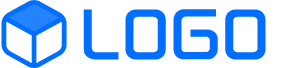任务 1:配置路由器的基本参数,确保网络设备互联
步骤 1:登录到 R1 的命令行界面
步骤 2:出现以下提示,选择“NO”,进入命令行
% Please answer 'yes' or 'no'. Would you like to enter the initial configuration dialog? [yes/no]: no Press RETURN to get started!
步骤 3:进入全局配置模式,配置主机名为 R1
Router>enable Router#configure terminal Enter configuration commands, one per line. End with CNTL/Z. Router(config)#hostname R1 R1(config)#
步骤 4:进入 FastEthernet0/0(如果没有 FastEthernet0/0,则进入 Ethernet0/0),配置接口 IP 为 192.168.1.1,掩码为 255.255.255.0,并打开接口
R1(config)#interface FastEthernet 0/0 R1(config-if)#ip address 192.168.1.1 255.255.255.0 R1(config-if)#no shutdown R1(config-if)#exit
步骤 5:进入 R2 的命令行界面,配置主机名为 R2
Router>enable Router#configure terminal Enter configuration commands, one per line. End with CNTL/Z. Router(config)#hostname R2
步骤 6:进入 FastEthernet0/0(如果没有 FastEthernet0/0,则进入 Ethernet0/0),配置接口 IP 为 192.168.1.2,掩码为 255.255.255.0,并打开接口
R2(config)#interface fastEthernet 0/0 R2(config-if)#ip address 192.168.1.2 255.255.255.0 R2(config-if)#no shutdown R2(config-if)#exit
步骤 7:进入 R3 的命令行界面,配置主机名为 R3
Router>enable Router#configure terminal Enter configuration commands, one per line. End with CNTL/Z. Router(config)#hostname R3
步骤 8:进入 FastEthernet0/0(如果没有 FastEthernet0/0,则进入 Ethernet0/0),配置接口 IP 为 192.168.1.3,掩码为 255.255.255.0,并打开接口
R3(config)#interface fastEthernet 0/0 R3(config-if)#ip address 192.168.1.3 255.255.255.0 R3(config-if)#no shutdown R3(config-if)#exit
步骤 9:检查 3 台路由器的接口状态列表,确保接口的 Line-Protocol 是状态是“UP”,如果在接口开启(no shutdown)的情况下,Line-Protocol 是“Down”,说明该接口的线缆有问题。
R1#show protocols //show ip interface brief 的效果基本一致 Global values: Internet Protocol routing is enabled FastEthernet0/0 is up, line protocol is up Internet address is 192.168.1.1/24 Serial0/0 is administratively down, line protocol is down FastEthernet0/1 is administratively down, line protocol is down Serial0/1 is administratively down, line protocol is down
R2#show protocols Global values: Internet Protocol routing is enabled FastEthernet0/0 is up, line protocol is up Internet address is 192.168.1.2/24 Serial0/0 is administratively down, line protocol is down FastEthernet0/1 is administratively down, line protocol is down Serial0/1 is administratively down, line protocol is down
R3#show protocols Global values: Internet Protocol routing is enabled FastEthernet0/0 is up, line protocol is up Internet address is 192.168.1.3/24 Serial0/0 is administratively down, line protocol is down FastEthernet0/1 is administratively down, line protocol is down Serial0/1 is administratively down, line protocol is down
步骤 10:使用 ping,测试 3 台路由器的互相连通性,请确保 3 台路由器之间都能互相通信
R1#ping 192.168.1.2 Type escape sequence to abort. Sending 5, 100-byte ICMP Echos to 192.168.1.2, timeout is 2 seconds: .!!!! Success rate is 80 percent (4/5), round-trip min/avg/max = 1/1/1 ms
R1#ping 192.168.1.3 Type escape sequence to abort. Sending 5, 100-byte ICMP Echos to 192.168.1.3, timeout is 2 seconds: .!!!! Success rate is 80 percent (4/5), round-trip min/avg/max = 1/1/4 ms
R2#ping 192.168.1.3 Type escape sequence to abort. Sending 5, 100-byte ICMP Echos to 192.168.1.3, timeout is 2 seconds: .!!!! Success rate is 80 percent (4/5), round-trip min/avg/max = 1/1/4 ms
提问:为什么 R3 不用测试?