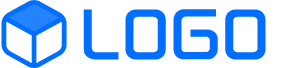任务 6:配置明文特权密码
步骤 1:进入 R1 的命令行界面,使用 enable 进入特权模式,此时没有任何限制
R1>enable R1#
步骤 2:进入全局配置模式,使用 enable password 命令创建明文的特权密码为 cisco
R1#configure terminal Enter configuration commands, one per line. End with CNTL/Z. R1(config)#enable password cisco R1(config)#
步骤 3:回到特权模式,再使用 disable 回到用户模式
R1(config)#exit R1#disable //这里不要使用 exit, exit 会关闭 console 连接 R1>
步骤 4:尝试用 enable 命令,进入特权模式时,提示输入密码,输入 cisco 后即可进入特权模式
R1>enable Password: R1#
步骤 5:检查 running-config,发现 enable password cisco,说明密码字符串是明文的
R1#show running-config Building configuration... Current configuration : 792 bytes ! version 12.4 service timestamps debug datetime msec service timestamps log datetime msec no service password-encryption ! hostname R1 ! boot-start-marker boot-end-marker ! enable password cisco ! no aaa new-model ! resource policy ! ip subnet-zero ip cef ! ! ! username yangbang password 0 ccna //“0”表示不加密 ! ! ! interface FastEthernet0/0 ip address 192.168.1.1 255.255.255.0 duplex auto speed auto ! interface Serial0/0 no ip address shutdown no fair-queue ! interface FastEthernet0/1 no ip address shutdown duplex auto speed auto ! interface Serial0/1 no ip address shutdown ! ip classless ! ! ip http server no ip http secure-server ! ! control-plane ! ! line con 0 password lab login local line aux 0 line vty 0 4 ! ! end